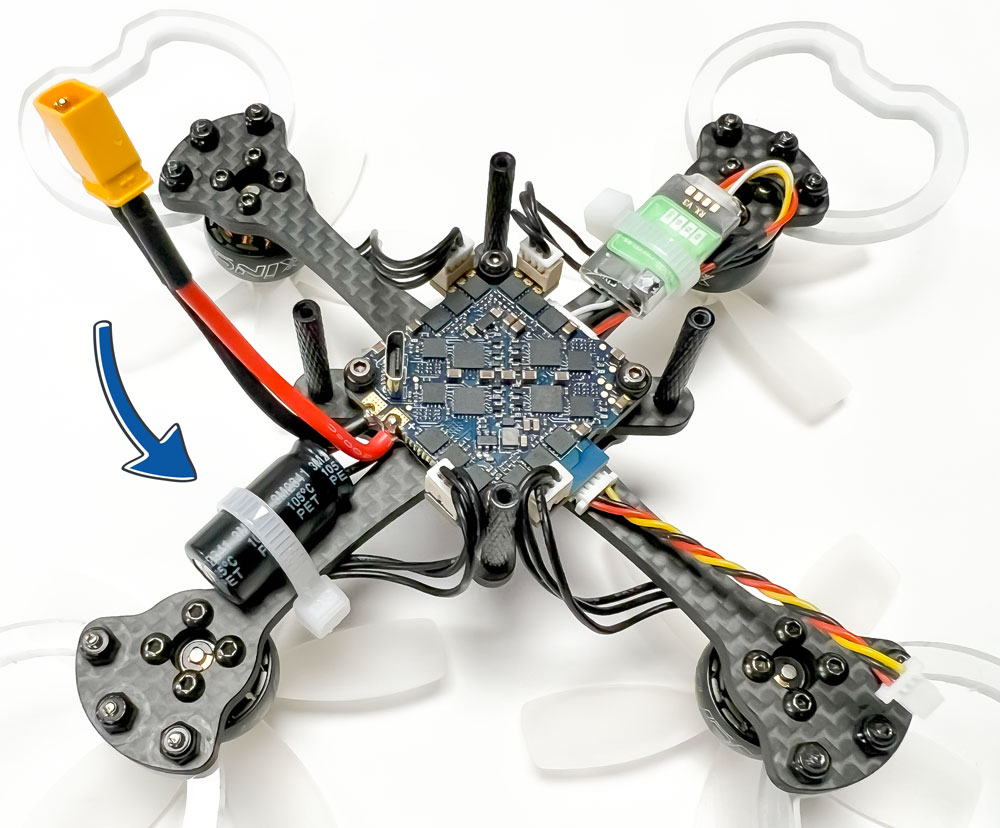Hello Drone Sports Community,
We’re excited to launch our new forum, a space where you can share experiences, tips, and solutions related to your drone technology. To kick things off, we’d like to address a common issue some of you might be facing: securing oversized capacitors on your drone's AIO flight controller.
Why It Matters:
For those with larger capacitors, ensuring they are securely attached is crucial to maintaining optimal performance and preventing potential damage during flights. While not all our products come with oversized capacitors, some customers might experience this.